What is the Ford Pro Telematics Drive app?
The Ford Pro Telematics™ Drive app is a companion app to the Ford Pro Telematics desktop. It requires a paid subscription to Ford Pro Telematics and is not available to Ford Pro Telematics Essentials customers. The Ford Telematics Drive app is available for both Android and IOS devices and can be downloaded from either the App Store or Google Play Store. For more information on Ford Pro software solutions please visit the Ford Pro website.
Fleet Manager's Dashboard:

Driver's Dashboard:
Ford Pro Telematics Drive App Features
By providing you with a quick and simple way to get up-to-date, real-time information from your drivers about their vehicles, we can help maintain your fleet to the highest standards. The app offers features which benefit both fleet managers and drivers, as detailed below.
Fleet Manager benefits
- Track multiple vehicle statuses on a live map, with the ability to retrieve information at a glance.
- Enhance security using remote Vehicle Lock/Unlock functionality via the app
- View health status of your entire fleet and proactively identify issues.
- Improve Electric Vehicle (EV) uptime with Battery State of Charge and Estimated Range for your EV fleet.
- Logbook enables recording trips for business, tax or expense reporting purposes.
Driver benefits
- Quickly submit daily vehicle inspection reports and log any vehicle issues
- Enhance security using remote Vehicle Lock/Unlock functionality via the app
- View key vehicle health information to help ensure optimal vehicle performance and safety.
- Improve Electric Vehicle (EV) uptime with Battery State of Charge and Estimated Range for your EV fleet.
- Logbook enables recording trips for business, tax or expense reporting purposes.
Frequently Asked Questions
How does the app work?
All data entered by the driver relating to the vehicle being used, will be presented in the Ford Telematics desktop.
- A new tile in the Ford Telematics Dashboard will show you the status of daily driver checks.
- Vehicle issues will be shown on the vehicle health page of the desktop.
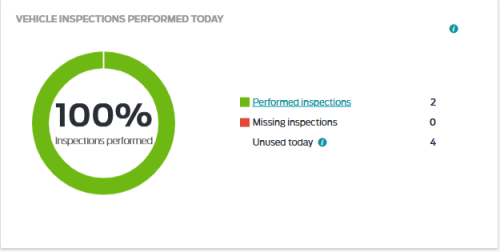
What about privacy?
The Ford Telematics Drive app will contain specific Terms and Conditions of use along with a privacy policy that is available via the Settings button.
What if I do not want my drivers to use the app?
You can toggle on/off in Ford Pro Marketplace to control your drivers' use of the app. When you toggle 'off' your drivers will not be able to login to the app.
Important: If drivers do not use the Drive app, any new issues found by the driver will not be reported via the app, and you will no longer have visibility of which drivers have and have not completed their daily driver checks on the dashboard.