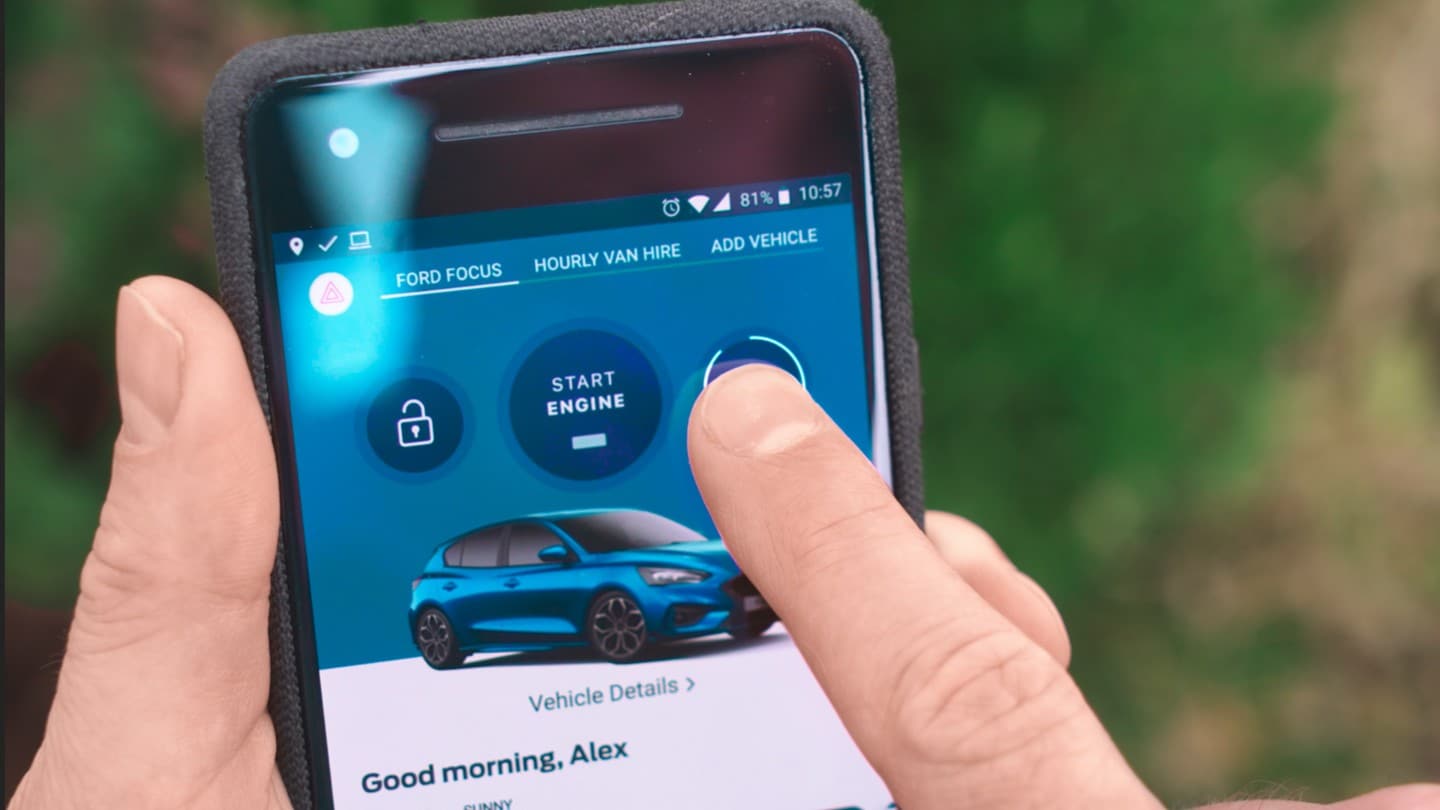Now, you and your Ford can stay seamlessly connected wherever you are. Because when you link the FordPass app to the FordPass Connect modem in your car, you can enable a range of features designed to make every journey easier.
One of the features allows you to use your phone to lock and unlock your car, remotely, from anywhere. This helps you to double check your car is locked, or even allow someone to access it when you’re elsewhere.
Here’s how to use it.
- Make sure you've activated your modem and data sharing is turned on, too. Your Ford Dealer can help you with this if you like.
- If you're unsure, tap the FordPass Connect tile on your SYNC 3 screen. Next tap on ‘Connectivity settings’, then turn on ‘Vehicle data & Remote ctrl’.
- Launch the FordPass app on your smartphone, then press and hold down the 'lock' button.
- In just a moment, your car will lock. And it doesn’t matter how far away you are from it.
- You can also unlock it remotely. With the FordPass app open, just click and hold down the 'unlock' button. It’s a useful feature if you’d like to let a friend, family member or work colleague in to your car before you get there.
- You can even start your connected vehicle remotely, if it has an automatic transmission. And that means you can activate the Quickclear heated windscreen, heated seats and heated steering wheel.
That’s how easy it is to lock or unlock your car from anywhere. But if there’s anything you’re not sure about, simply contact your Ford Dealer.
And if you find this video useful, check out the others in our ‘How to…’ series: it’s designed to help you keep your Ford in top condition and make best use of its many features. Find out more here.