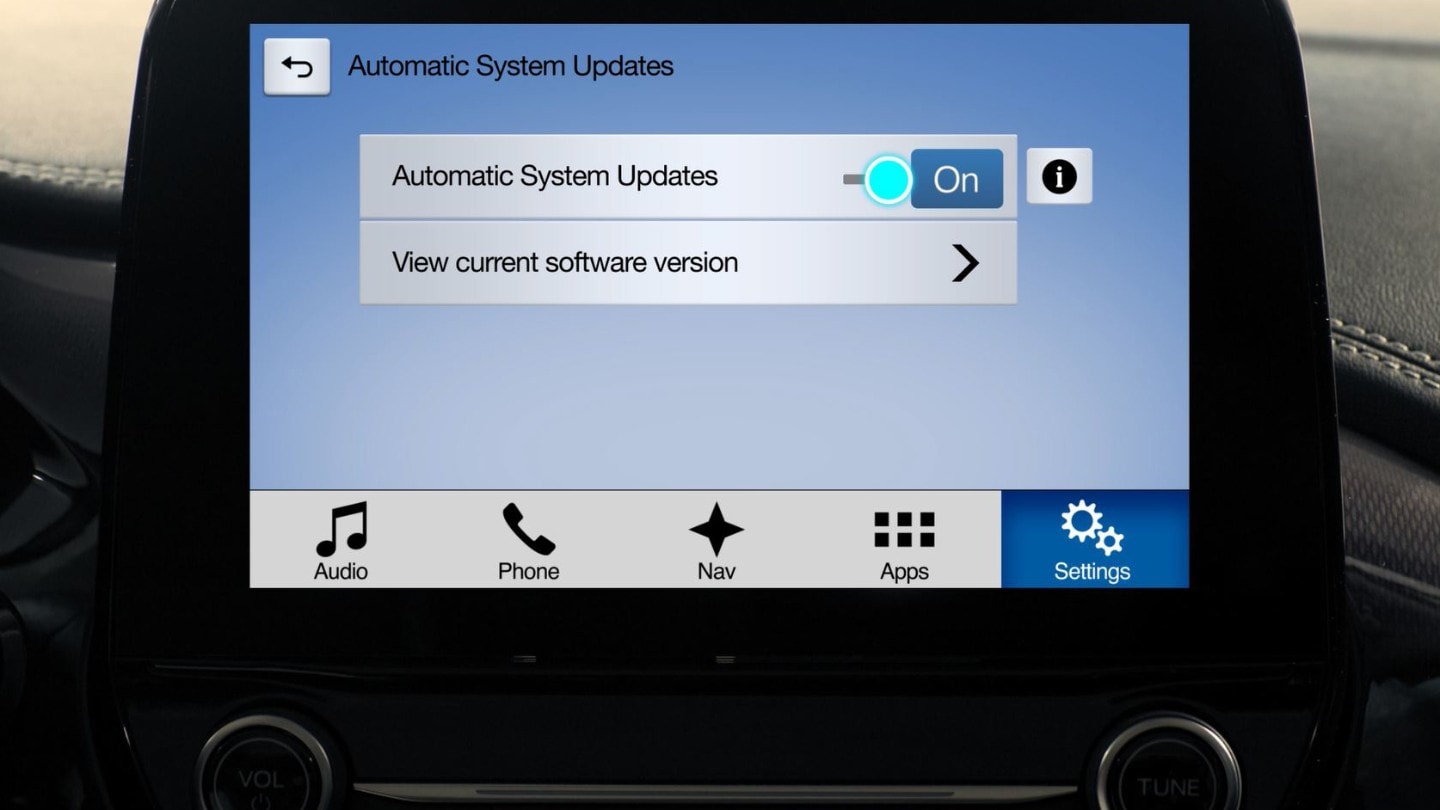With Android Auto, you can control your smart phone apps using SYNC 3
Here’s how to set it up:
You need your car parked with the handbrake on or in neutral
Press the ‘Settings’ icon in the Feature Bar.
Press ‘Android Auto Preferences’
Choose ‘Enable Android Auto’.
Plug your smartphone into a USB port.
TOP TIP
Your phone must be compatible with SYNC 3 and be running Android 5.0 (Lollipop) or higher. You also need the latest version of the Android Auto app downloaded on your phone.
You’ll see a pop-up message on your SYNC 3 touchscreen.
Press ‘Continue’
Press ‘Agree’ to accept the terms and conditions.
Data charges may apply.
Accept the terms and conditions on your phone
You might see another pop-up asking to enable Emergency Assist.
TOP TIP
After the initial setup, your phone will connect to Android Auto automatically when plugged into a USB port.
Now you can access phone, text messages, music, Google Maps and more.
To make calls, use the voice activation button… and talk to Google, just like on your phone
That’s it. You can now enjoy Android Auto with SYNC 3
Any questions?
Check your Owner’s Manuals or contact your Ford Dealer, they’ll be happy to help.